Find the answers to your questions about our library.
Q: How do I access library resources from off-campus?
A: You are required to set up a proxy (an intermediate connection point between you and the university library’s web page) on your computer in order to access library resources such as books, journals, articles, online subscription databases, and more off-campus.
Choose your web browser from below menu. Follow the instructions to make a one-time change in your browser settings. After this, the proxy server will ask you to log in when you click on the link to a licensed resource.
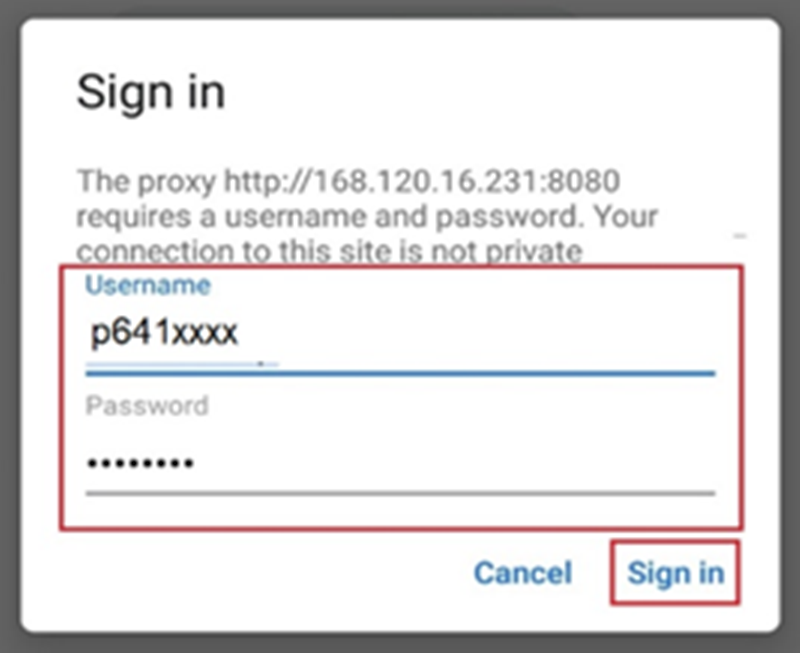 Links
Links
Not finding your question? Ask Us!
Q: My username and/or password are not working. What should I do?
A: If your username and password (AU Account) login fails, please contact the Internet Account Counter Service (E Building, 1st Floor, Huamak Campus)
E-mail: This email address is being protected from spambots. You need JavaScript enabled to view it.
Phone: (66) 0-2783-2222 Ext. 3333
Not finding your question? Ask Us!
Q: How do I accessn Emerald?
A: You can access the Emerald eJournal as follows:
1. Visit AU library’s website at www.library.au.edu
2. Select menu SEARCH > E-Resources A-Z > Emerald eJournal Premier Collection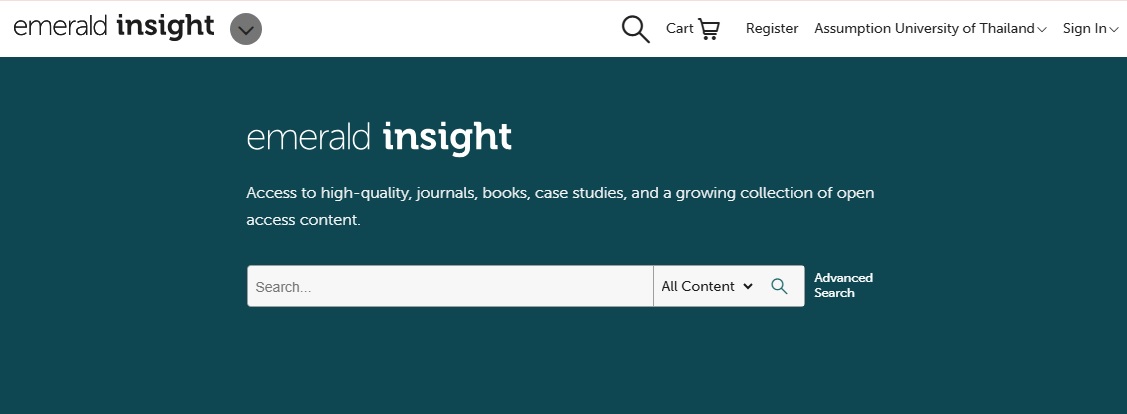
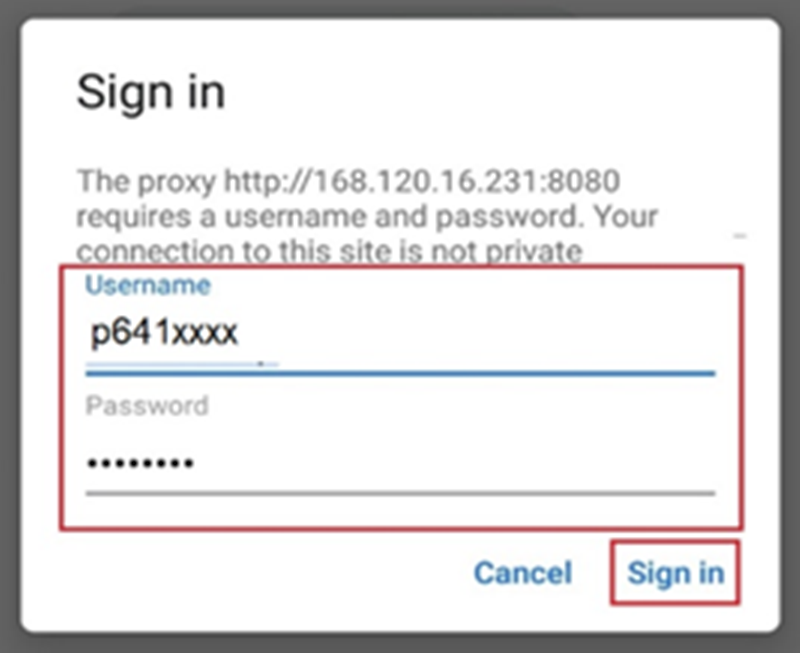
Links
Not finding your question? Ask Us!
Q: How do I find an AU thesis/dissertation?
A: The Assumption University thesis and dissertation Collection is available freely online and in full-text.
To find an AU thesis or dissertation, please follow these steps:
1.Visit https://repository.au.edu/home 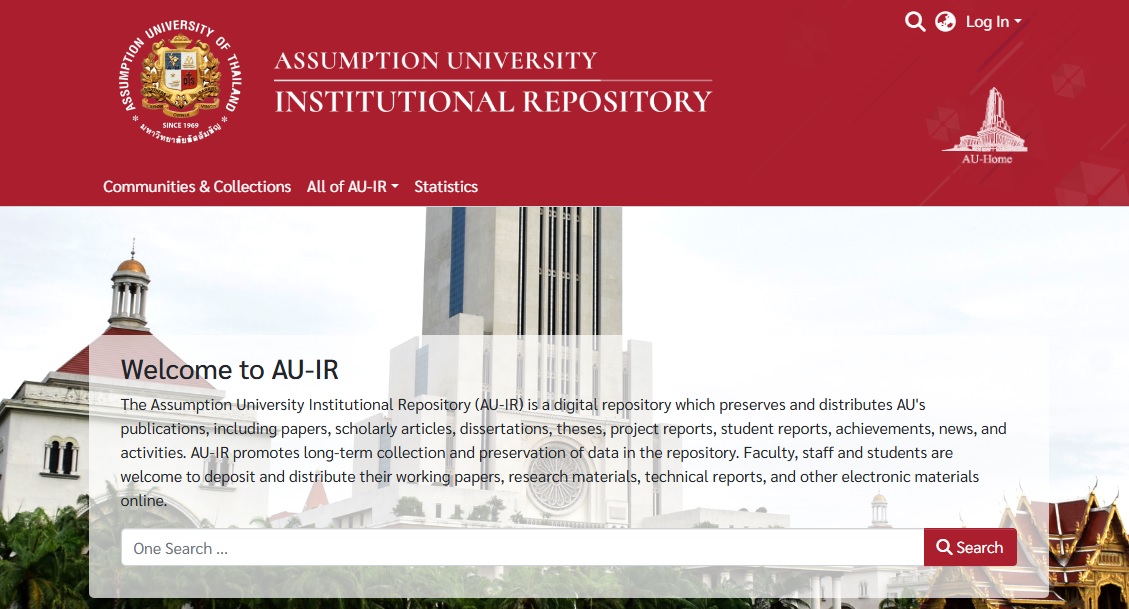
2. Select ‘Resources Types’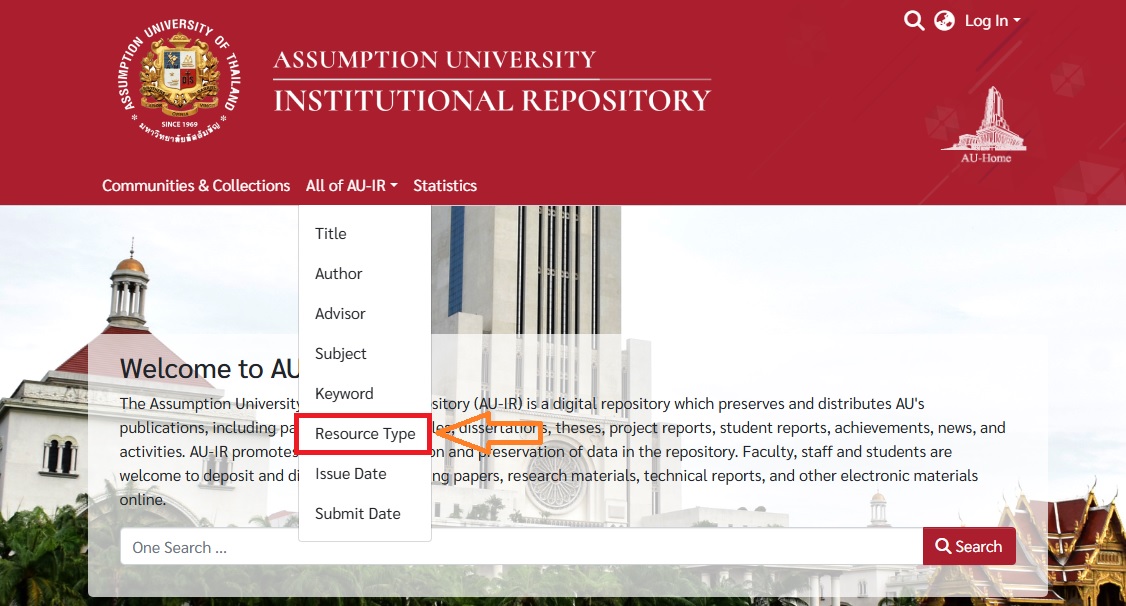
3. Select ‘Dissertation’ or ‘thesis’ according to your preference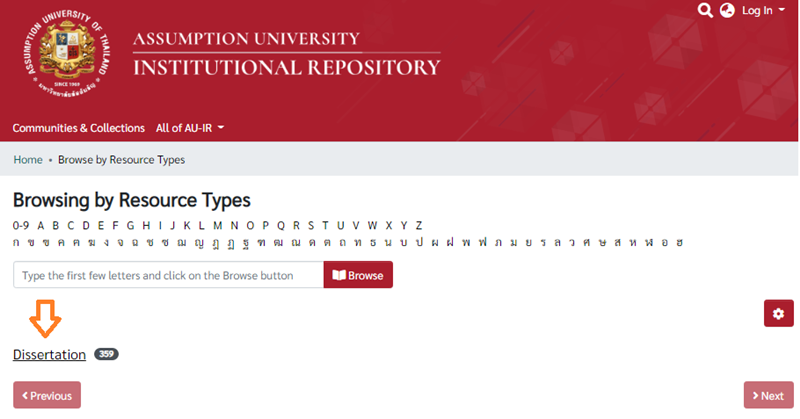
4. Browse the title or put the search term in the search box.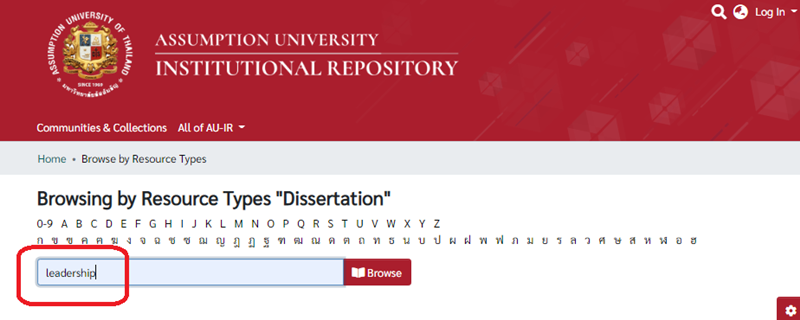
5. Download either full text or abstract according to your preference.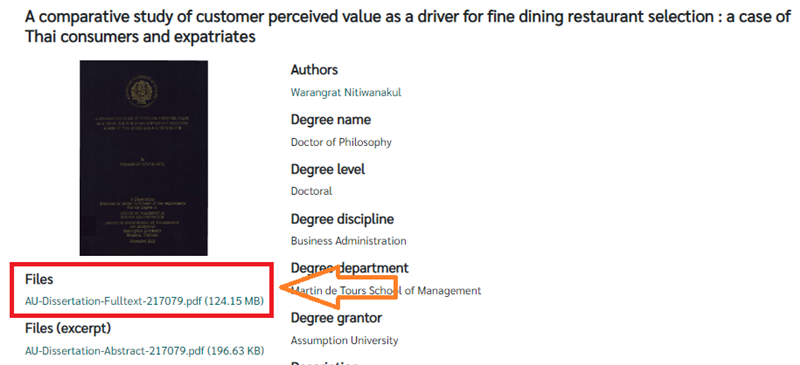 Not finding your question? Ask Us!
Not finding your question? Ask Us!
Q: How do I request a book/article that is not accessible in the library?
A: If you can’t find a book/article you want in the AU Library, submit a purchase request form and we will look into acquiring it.
Links
Not finding your question? Ask Us!
Q: Is there a service to help me find articles for research?
A: The AU library provides “Research Help.”
The librarians are available and ready to help you. Please do not hesitate to contact them for assistance. To request assistance, send them the following information;
1. Topic of work
2. The language of the requested/searched information
3. Publication year
4. Date of use
Request form for Academic Work
Links
Not finding your question? Ask Us!
Q: How to use Turnitin?
A: Turnitin is an online service that checks the academic integrity of texts uploaded to its database. It evaluates submissions against Turnitin’s global comprehensive repository (Internet, publications and Turnitin users) and shows sources that match the submitted paper. Its final report is a percentage, called ‘Similarity Index,’ as well as an annotated copy of the document’s original text, called ‘Originality Report.’ Close matches to other papers are highlighted, and their sources are listed on the sidebar.
There are three Turnitin account types at Assumption University. A quick start guide below will illustrate basic procedures and principles for all three account types.
1. Instructor Account
1.1 Announce your interest in Turnitin to your faculty for university account management and registration
1.2 Using Turnitin
1.2.1 Consult Turnitin Instructor User Guide (Attached)
1.2.2 Follow these steps
1) Register to create a Turnitin Account by using university email account only (…This email address is being protected from spambots. You need JavaScript enabled to view it.)
2) Create class, assignment and edit assignment
3) In the ‘Assignment Option’ - ‘submit papers to’ menu, make sure to select the
“Do not store the submitted papers” setting to ensure your submit paper will not be stored in any Turnitin Repository.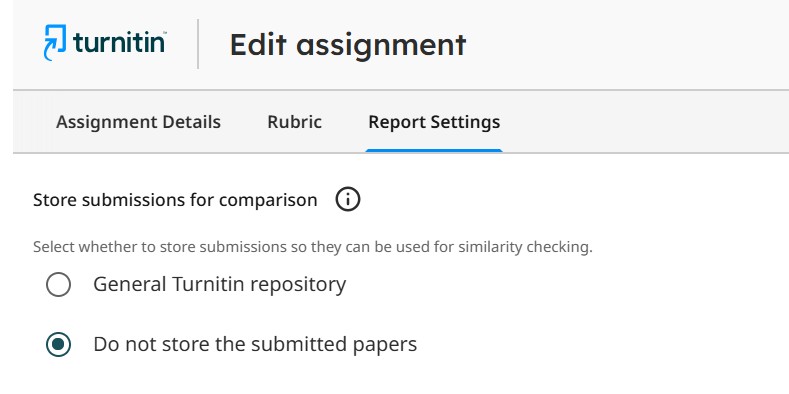
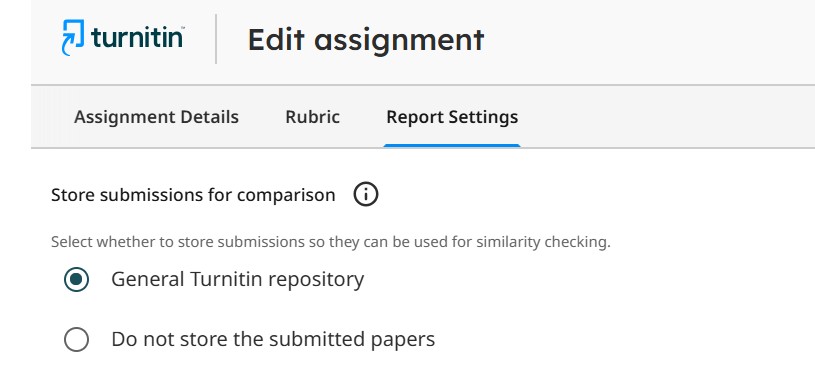
2. Student Account
University students are able to use Turnitin to check their own submissions by following the steps below.
2.1 Consult Turnitin Student Account User Guide (Attached)
2.2 Contact your instructor or department to submit and check your paper.
2.3 Contact the university library to submit and check your paper in case you are unable to reach your advisor or your instructor.
3. Roles of the AU Library as Turnitin Administrator
3.1 Subscribe, renew Turnitin service to support the university’s academic integrity.
3.2 Provide similarity checking service to university instructors, researchers and students that meet the following criteria:
3.2.1 Instructors and researchers who would like to check their own paper.
3.2.2 Students who would like to check their own paper but are unable to contact their advisor or faculty
Remark: **** For “General Turnitin repository” paper submissions, your paper will be stored in the Turnitin repository. This means it will be made available to be matched against other Turnitin users’ documents globally. This submitted paper will be the writer's own responsibility in case of any and all plagiarism investigations in the future.
Links
Not finding your question? Ask Us!
Q: How do I return a borrowed book?
A: Borrowed resources may be returned at both library campuses, regardless of which branch they were originally from.
Ways to return books:
In person
- At library circulation desks (during opening hours).
- Through our Book Drop Box service. Boxes are located outside the library entrance at both campuses (outside opening hours).
Through Thailand Post:
- Please address packages to:
The St. Gabriel's Library
Assumption University (Hua Mak Campus)
592/3 Soi Ramkhamhaeng 24,
Ramkhamhaeng Rd., Hua Mak,
Bang Kapi, Bangkok 10240,
ThailandThe Cathedral of Learning Library
Assumption University (Suvarnabhumi Campus)
88 Moo 8 Bang Na-Trad Km. 26
Bang Sao Thong,
Samut Prakan 10570,
Thailand
Links
Not finding your question? Ask Us!
Q: Is it possible to print at the library?
A: AU Library provides the photocopying machines at both campuses, on the 1st floor of St. Gabriel’s Library (Hua Mak Campus), and on the 2nd, 5th floor of Cathedral of Learning Library (Suvarnabhumi Campus).
Copy/Print rates
Self-service copying and printing prices
| Materials type | Prices | |
| A4 Paper size (8×12 in.) | black & white printing | 1.5 Baht per page |
| A4 Paper size (8×12 in.) | color printing | 7.5 Baht per page |
Links
Not finding your question? Ask Us!
Q: What are the library’s opening hours?
A: St. Gabriel's Library (Hua Mak Campus)
Monday - Friday: 8:00 a.m. - 6:30 p.m.
Sat. - Sun. : 9:00 a.m. - 4:30 p.m.
The Cathedral of Learning Library (Suvarnabhumi Campus)
Monday - Friday: 8:00 a.m. - 4:30 p.m.
Sat. - Sun.: Closed
Links
Not finding your question? Ask Us!
Q: How can I contact the library?
A: St. Gabriel's Library (Hua Mak Campus)
592/3 Soi Ramkhamhaeng 24,
Ramkhamhaeng Rd., Hua Mak, Bang Kapi, Bangkok 10240, Thailand
Phone (66) 0-2783-2222 Ext. 3403
email: This email address is being protected from spambots. You need JavaScript enabled to view it.
The Cathedral of Learning Library (Suvarnabhumi Campus)
88 Moo 8 Bang Na-Trad Km. 26
Bang Sao Thong, Samut Prakan 10570, Thailand
Phone (66) 0-2783-2222
email: This email address is being protected from spambots. You need JavaScript enabled to view it.
 |
 |
 |
 |
Links
Not finding your question? Ask Us!