To use Assumption University cabled network or Wifi, you need to login first. When you get connected to the network, browse to external website (i.e., www.google.com) Choose “Continue to this website (not recommended)” and you will get a result as page shown below.
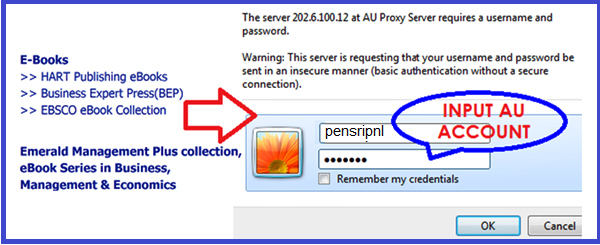
- You may read the “IT Usage Policies” first for more information about the university’s IT services.
- To continue establishing connection login by using your username and password, similar to the one that you use to access your university’s email.
- After you successfully login, the welcome page will be displayed as shown below.
- Do not terminate or navigate away from this page because it will end your session and you have to login again. Please open new web browser window or open new tab to browse to other websites. You have to click at “Sign Out” every time you want to exit from the university’s network service. Note that, if you do not sign out from this page, other users can use your session to use the university’s network, and it can be harmful if they use it for illegal activities.
- The session time is shown at the top-right of the page near the sign out icon. You can use the university’s network service until the session time-out. You can re-login to use again when it time-out.
- The owner of username and password must keep the password as a secret. The owner of the username is responsible when his or her username has been used for illegal activities. Please read “IT usage policies” for more information.
If your AU Account login fails, please call the ITS Help Desk at (02) 0-2783-2222 Ext. 3333 for assistance.
E-Mail: This email address is being protected from spambots. You need JavaScript enabled to view it.