To access licensed library electronic resources (e.g e-books, e-journals, and online databases) from Off-Campus, You will need to set up the proxy to your computer, then login your username and password (AU Account)
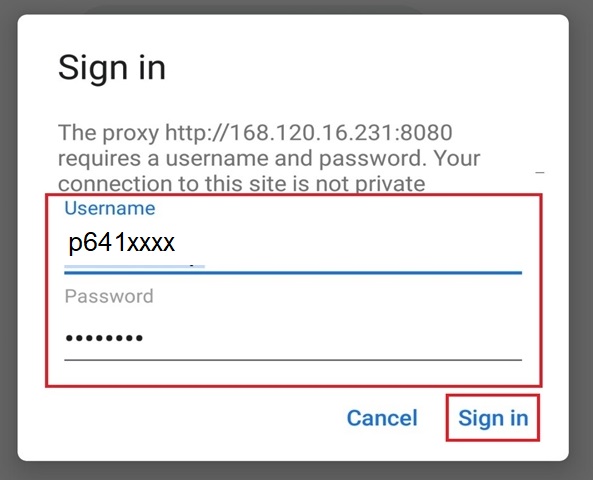
When accessing a database from off-campus, you may first see the above screen, inform you of the change.
You will then be directed shortly to the new authentication screen, where you will login using the same credentials you use for the AU WiFi.