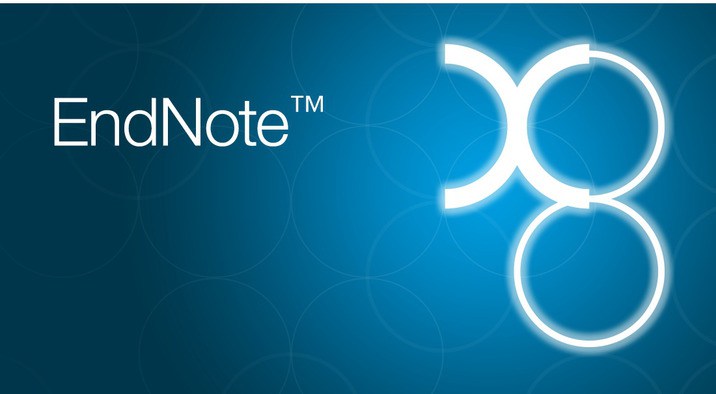- Endnote desktop and EndNote Web
- Get a Product Key (You must be AU Faculty, Student and Staff )
This guide provides information to help you get started using EndNote citation management software for your research.
Endnote@AU Library
How to Installing EndNote X8
1. Choose EndNote from the list of available programs. Click on the OS Icon for download.
· Get a Product Key EndNote X8 ( You must be AU Faculty, Student and Staff )
Compatibility
Operating Systems
Windows 7 SP1 or later | macOS 10.10 or later
Cite While You Write™ compatibility
Microsoft Word 2007, 2010*, 2011, 2013*, 2016*
Bibliographic formatting integration
Wolfram Mathematica 8, Apple® Pages
*32 and 64 bit
How to use endnote
>> Quick reference guide – Windows (PDF)
>> Quick reference guide – Mac (PDF)
>> EndNote Menus Reference Guide (PDF)
>> Watch our training on YouTube
>> Download the training videos
Discover more library services for Faculty/Instructors, Graduate students, and Undergraduates. If you need assistance, please Contact us in-person, on phone, via email, This email address is being protected from spambots. You need JavaScript enabled to view it., Line@ist4769e. For in-depth research consultation, please Make an appointment with the librarian.