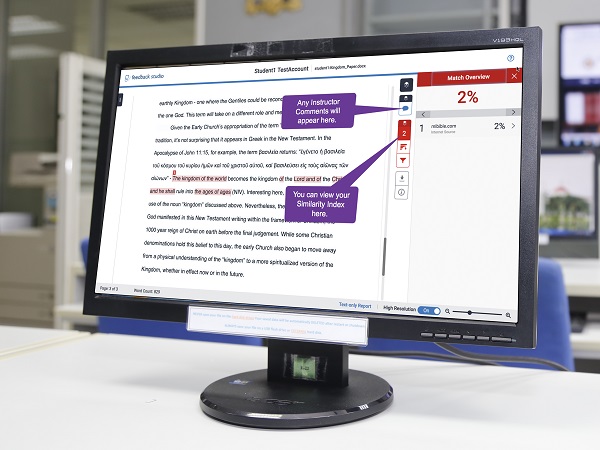Why does the University use Turnitin?
The University uses Turnitin as a teaching tool to help students develop a range of skills such as critical thinking, analysis, synthesis, paraphrasing and summarising, and citing and referencing.
It is important to note that Turnitin does not detect plagiarism. This is because Turnitin cannot make a judgement about whether plagiarism has occurred, it can only tell you whether a particular piece of text matches to text from another source. The lecturer in charge of the subject will decide whether the text that has been identified as matching constitutes plagiarism.
How to:
Instructor QuickStart Guide
>> Thai version
This Instructor QuickStart will help you get started with Turnitin as an instructor. To begin you need to register with Turnitin and create a user profile. If you have received an e-mail from Turnitin with a temporary password, a user profile has already been created for you. To get started, log in to Turnitin with your e-mail address and password and proceed to Step 2 in this QuickStart.
Student QuickStart Guide
>> Thai version
This Student QuickStart Guide will help you get started with Turnitin and will walk you through the steps for submitting your first paper. To begin, you need to first register with Turnitin and create a user profile if your instructor has not already enrolled you to their class.
If you have received a welcome email from Turnitin, this means that your instructor has already enrolled you; simply click the Create password link and follow the instructions that follow. This will then allow you to log into Turnitin with your email address and new password. Proceed to Step 2 in this QuickStart guide if you have received an email.
Discover more library services for Faculty/Instructors, Graduate students, and Undergraduates. If you need assistance, please Contact us in-person, on phone, via email, This email address is being protected from spambots. You need JavaScript enabled to view it., Line@ist4769e. For in-depth research consultation, please Make an appointment with the librarian.