AU-IR (Assumption University Institutional Repository) is a digital service provided by the university to support the management, preservation, and dissemination of scholarly and creative works produced by members of the AU community. The primary goal is to collect, preserve, and share the academic and intellectual output of the university, making it widely accessible to the global academic community. We are fully committed to the stewardship of all AU academic works in digital format—ensuring their proper organization, open distribution, and long-term preservation.
AU-IR is an open-access repository, which means that its content is freely available online and can be discovered through general search engines such as Google. According to the definition, “Open-access (OA) literature is digital, online, free of charge, and free of most copyright and licensing restrictions.”
At present, very few of the following types of academic materials are being submitted to AU-IR:
• Previously published works (e.g., journal articles, book chapters)
• Research and teaching publications
• Data files and databases
• Conference proceedings and unpublished scholarly works
• Working papers and technical reports
• Journal articles
We encourage all faculty, researchers, and students to contribute to AU-IR and help build a comprehensive and enduring academic archive for Assumption University.
Submit to AU-IR
Register
Step 1: Go to https://repository.au.edu/
Step 2: Click Login, then click New User? Click here to Register
Step 3: Enter your AU Email Address and click Register
Step 4: You will receive an email from the system. Follow the instructions and complete the Registration Form
Step 5: The system administrator will contact you by email to ask which Community and Collection you wish to submit items to, in order to grant the appropriate access rights.
Submit Your Work Item
Step 1: Go to https://repository.au.edu/
Step 2: Click on the Login menu
Step 3: Enter your Email Address and Password
Step 4: From the left-hand menu, select New Submission and then click Item
Step 5: In the field Create a new item in, search for and select the desired Community and Collection
Step 6: Complete the Describe Item section and upload your files
Step 7: Click on DepositGrant License)
How to Search
Step 1: Go to https://repository.au.edu/
Step 2: Use the Search Box on the AU-IR homepage
Step 3: Enter a keyword in the search bar (e.g., title, author, subject, or topic)
Step 4: Click Search
If you have any questions, please contact the AU Library (Extension: 3403).