How to Submit to AU-IR
The Assumption University Institutional Repository (AU-IR) provides a self-submission service for academic works by AU personnel, including both academic and support staff, who wish to contribute and disseminate their scholarly output through the repository.
Step 1 — Access AU-IR
Go to the AU Institutional Repository at https://repository.au.edu/

Step 2 — Log In
Click “Log In” at the top-right corner of the AU-IR homepage.
Enter your email address and password, then click Log in to confirm your account.
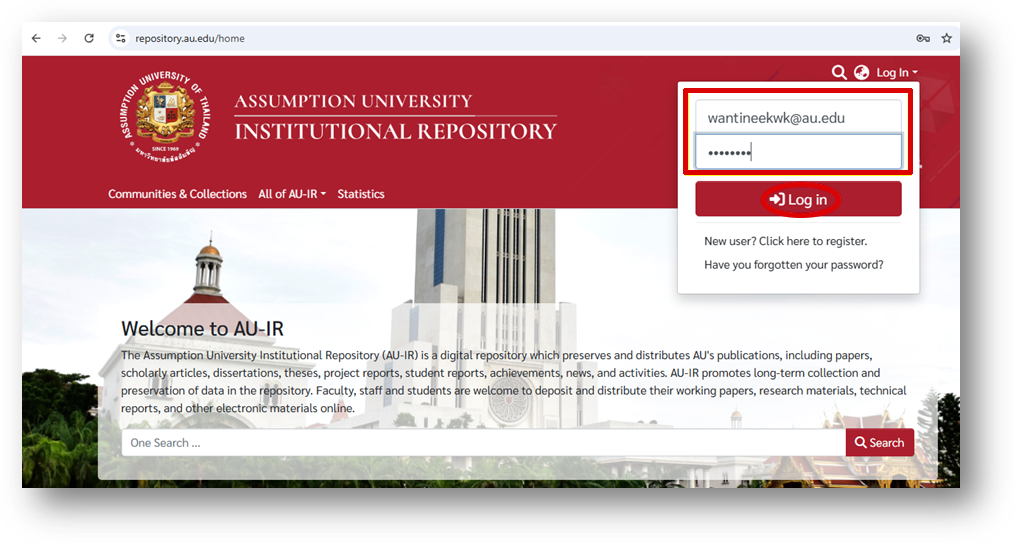
Step 3 — Start a New Submission
From the left-hand menu, select “New Submission” and then click “Item.”
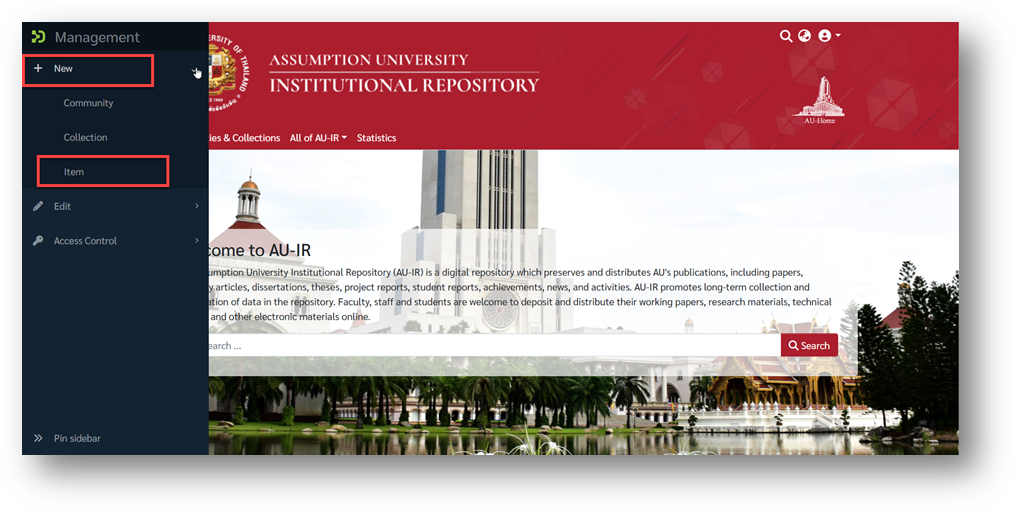
Step 4 — Choose the Right Collection
If you are submitting a Thesis, type the keyword “Theses” or “วิทยานิพนธ์ระดับปริญญาโท” in the “Create a new item in” field, then select the appropriate community and collection.
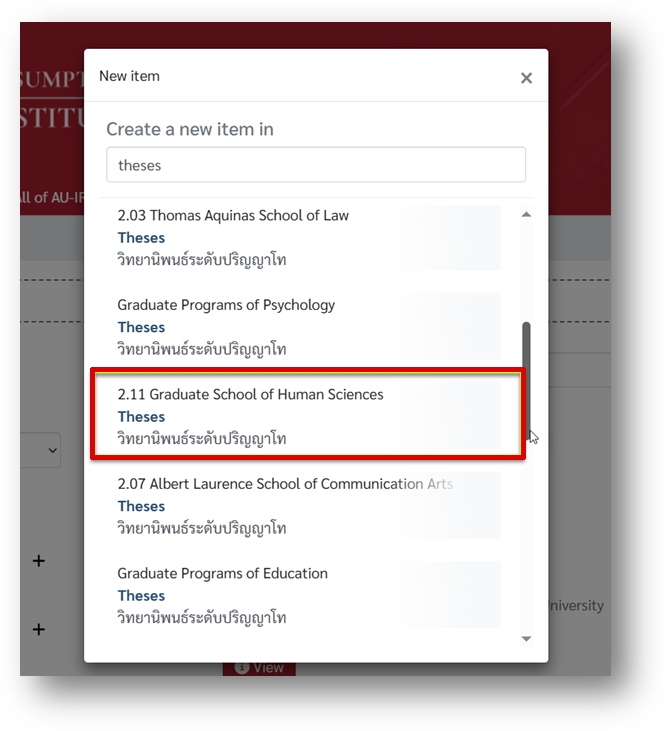
Step 5 — Describe and Upload
Once you’ve selected the collection, the metadata submission form will appear.
- Fill out the Describe Item section completely.
- Upload your files.
When all required information is entered, click “Deposit” to finalize your submission.



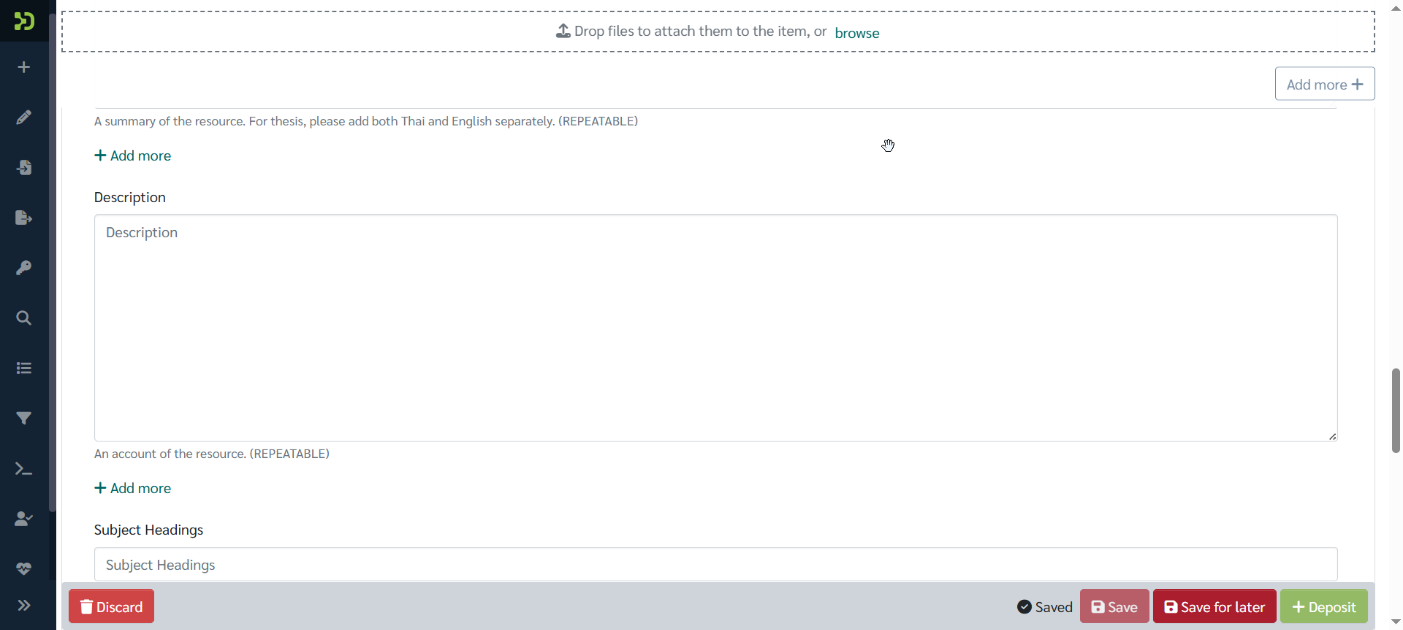
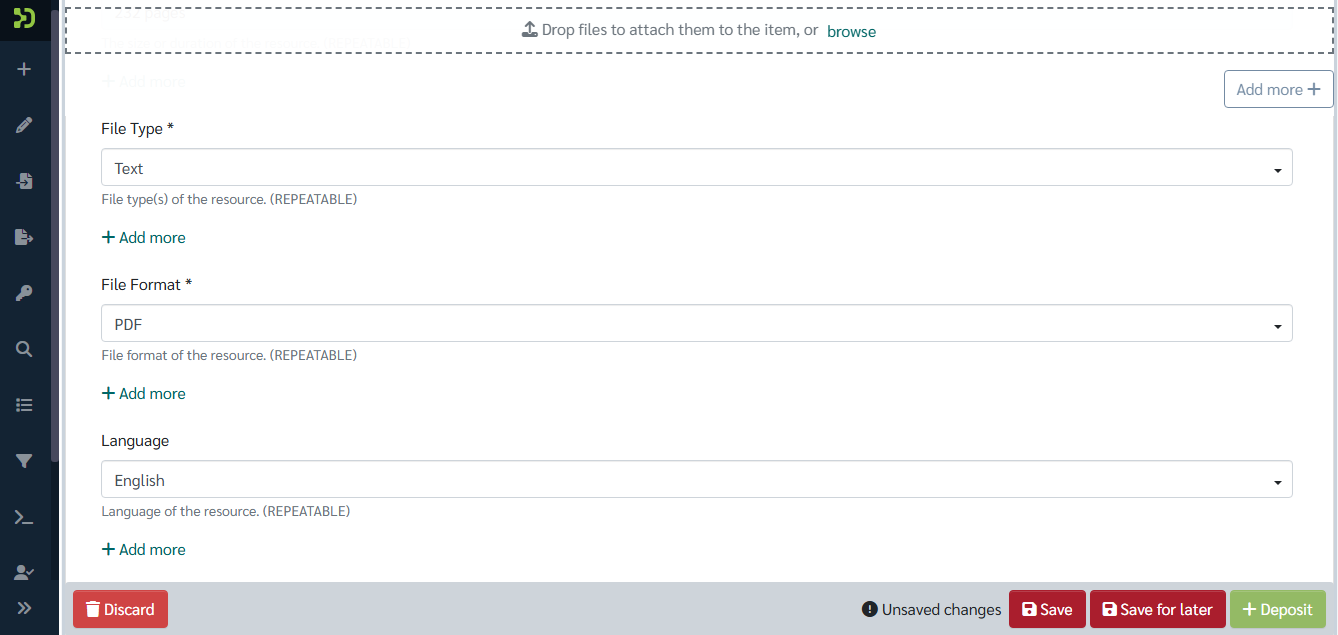




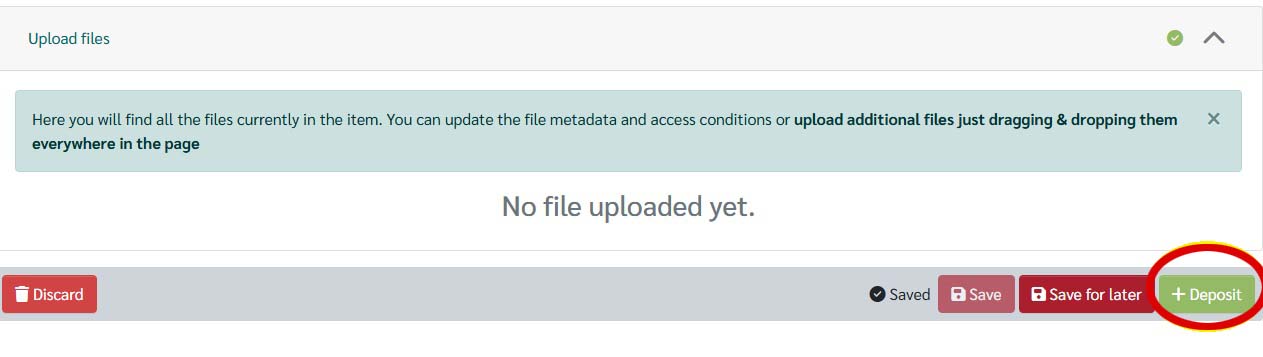
Step 6 — Submission Complete!
Your item has been successfully submitted to the AU-IR.
It will now be reviewed and made available for others to access and cite.
[Download the User Manual]